MMLive is a keyword mentioned by many young people in Vietnam across online social networking platforms. So what is MMLive? Do you want to create a new account to participate? Don’t worry, this article will teach you to create a new MMLive account on your phone simply and quickly.
What is MMLive? Some benefits when using MMLive app
MMLive is an online entertainment application for released free on Android and IOS. It helps people watch paid and free livestream content, make friends, play games or chat with beautiful, hot and talented idols.
Benefits of using the MMLive application include:
- View many livestream rooms for free.
- Connect with many new suitable friends around or in other localities.
- Satisfy your gaming addiction with over 20+ mini games.
- Your talent is well received by the MMLive community.
- Opportunity to earn extra income by becoming a new idol, aff collaborator or professional gamer.
How to create a new MMLive account on your phone
The instructions below we performed on Xiaomi 14 phone, HyperOS/Android 14 operating system, MMLive application version is 2.3.1, last updated March 2, 2024.
You can follow the same instructions to register a new MMLive account on your phone.
Some small notes:
- The application interface may be slightly changed in the next new versions.
- You can only create an account and log in to your MMLive account with a Vietnamese phone number.
- You can buy Vietnam sim here: Here
If you have not downloaded and installed MMLive, please download the application from the developer’s official website or download MMLive MOD from the APKVIPO page (Error fixed version, easier account registration):
- Link from developer: Here
- Link from APKVIPO.IO: Here
Step 1: Open the MMLive app, click on “My Account/Tài khoản của tôi” or click on any livestream room.
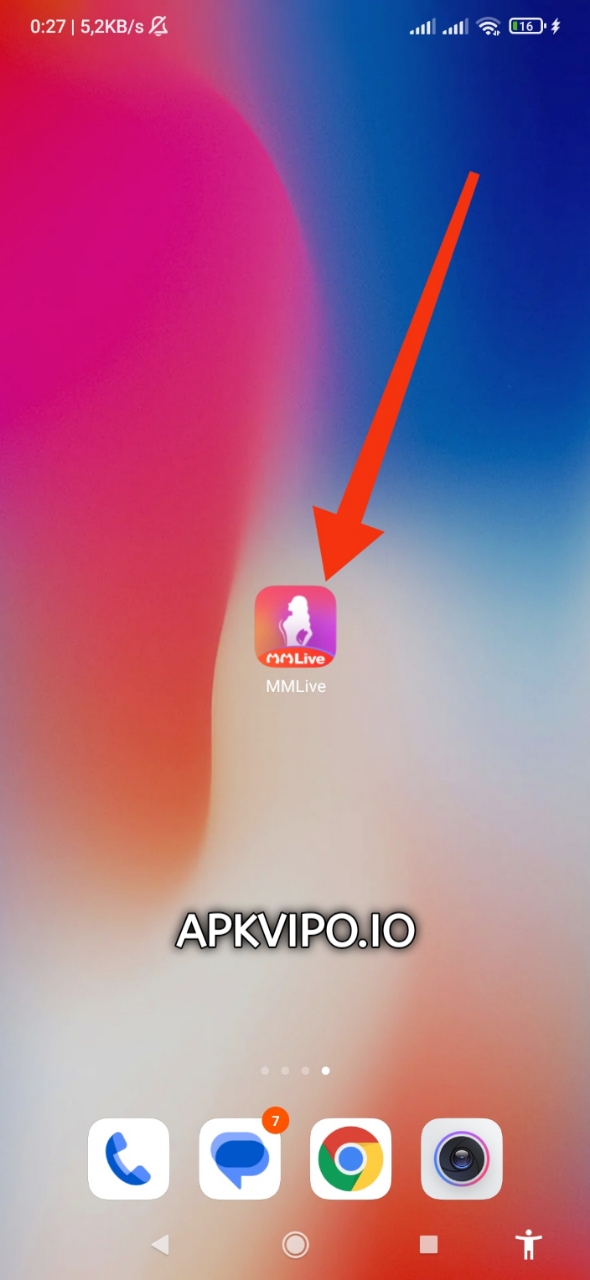
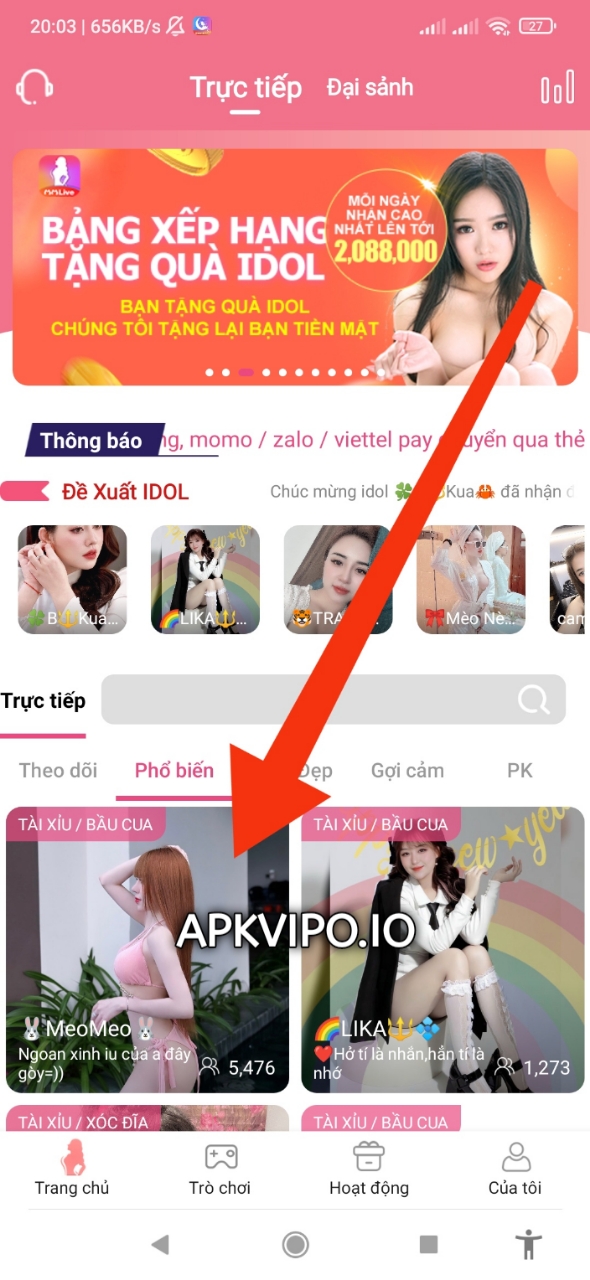
Step 2: Click “Register/Đăng ký” and enter your phone number. Click the “Continue/Tiếp tục” button.
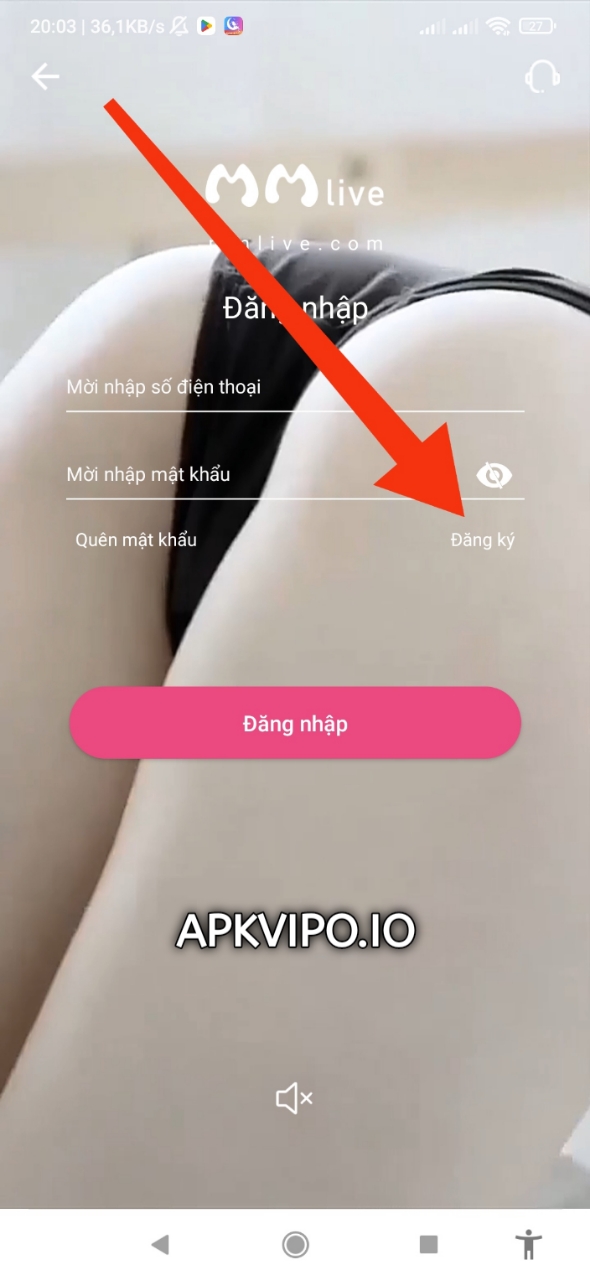
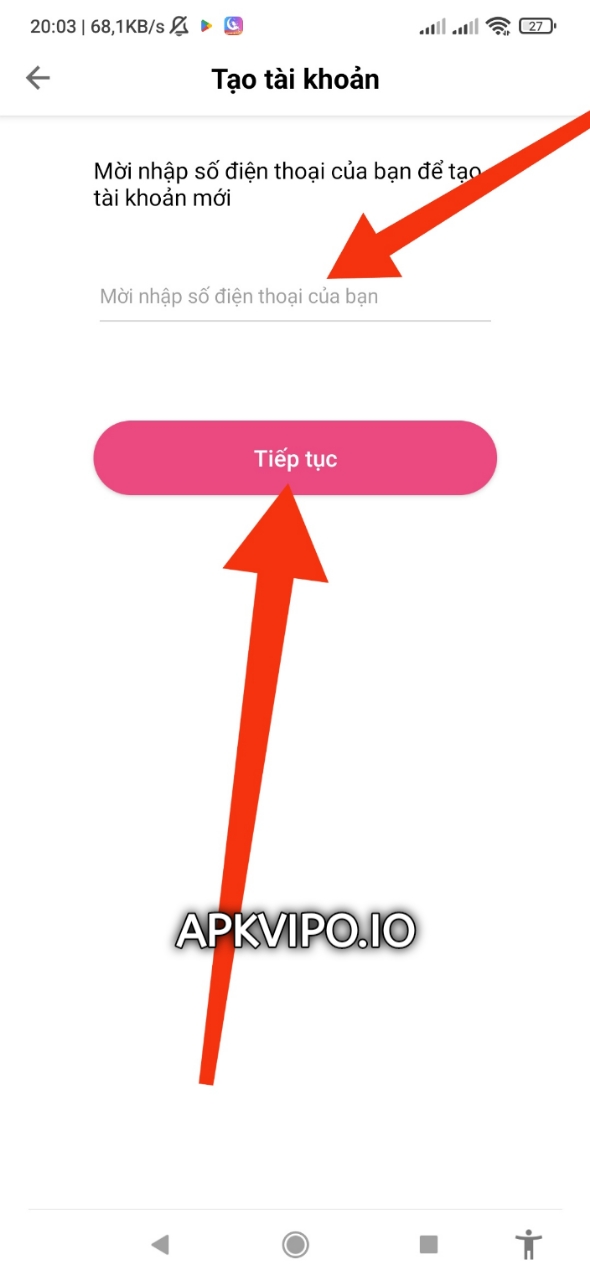
Step 3: Click the “Confirm/Xác nhận” button. Decode the capcha and enter the received code.
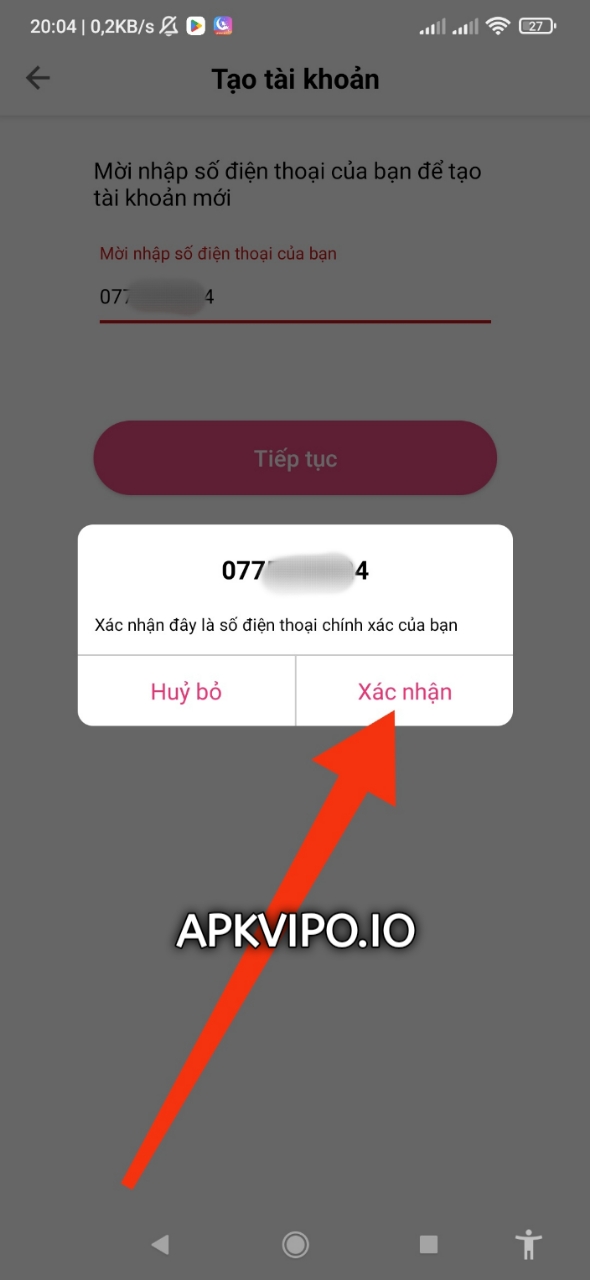
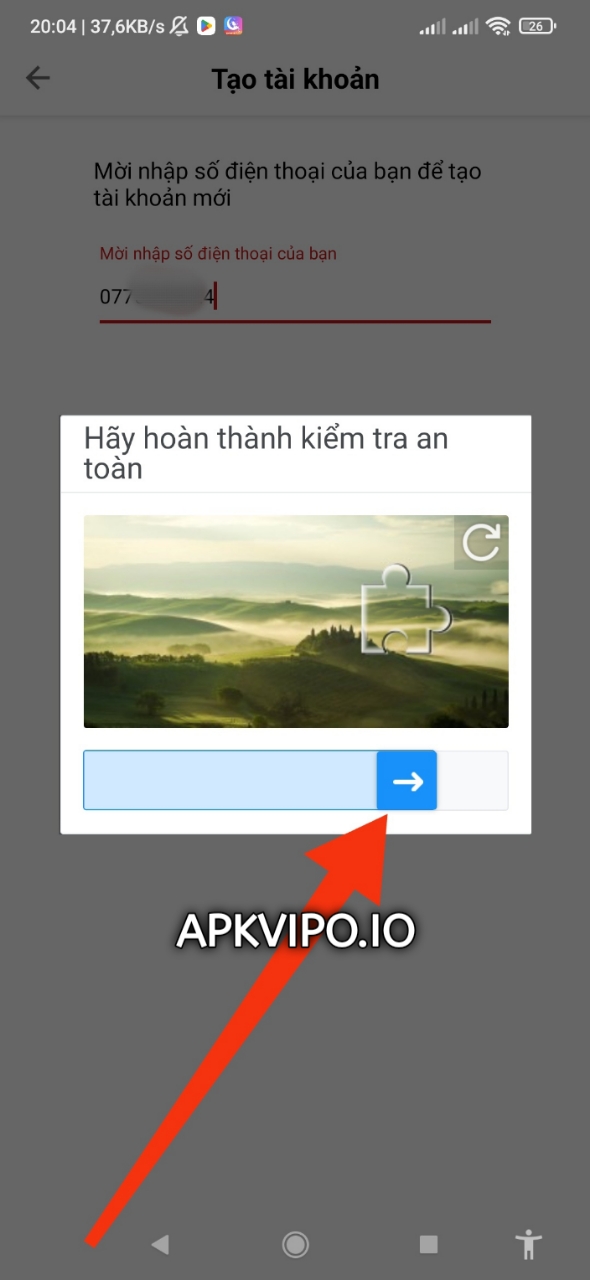
Step 4: Fill in your account information and click “Done/Hoàn thành“.
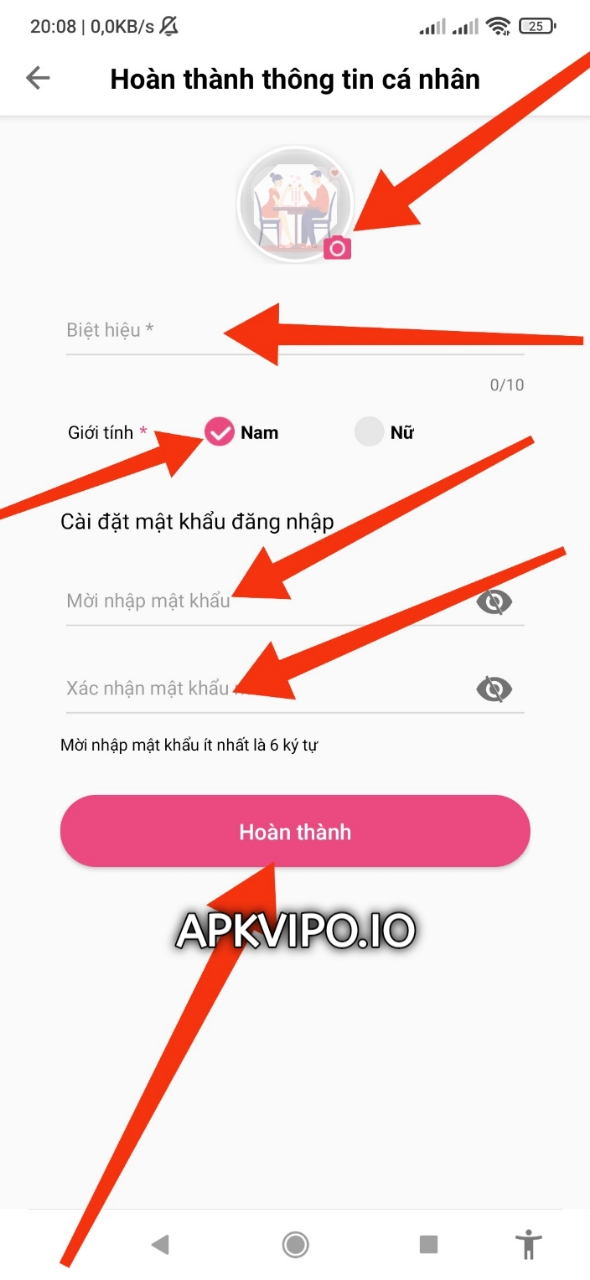

Step 5: Click “Skip/Bỏ qua” to complete.
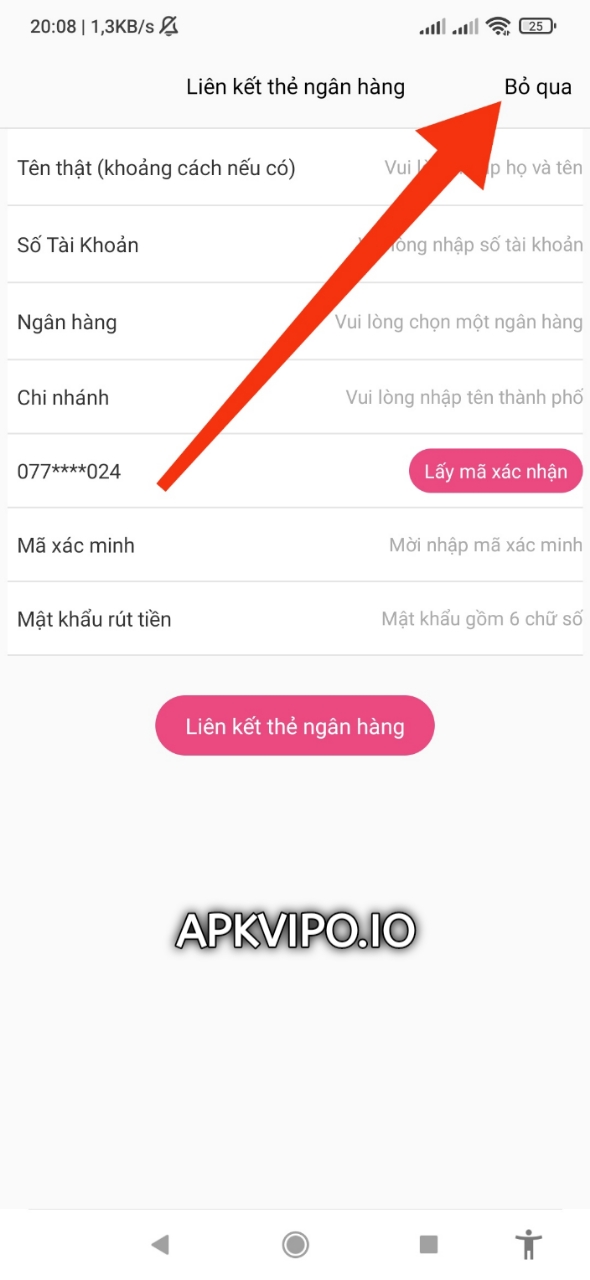
Related questions
Why didn’t I receive the code?
Answer: There are many reasons why you cannot receive the otp code on the device. Some reasons why you may not receive it include:
- You entered the wrong registration phone number.
- The phone number has been previously registered.
- The MMLive app version on the device is too old.
Can I use phones from Indonesia, Thailand or other countries to register for an MMLive account?
Answer: No, MMLive only supports registration and use in Vietnam. To create a new MMLive account, you need to use a Vietnamese phone number.
